Create Your India Visa
Photo Online
- Effortlessly remove background with one click
- Template ready to print
- Universal compliance: Photos meet international standards
- Professional passport photos at budget-friendly prices
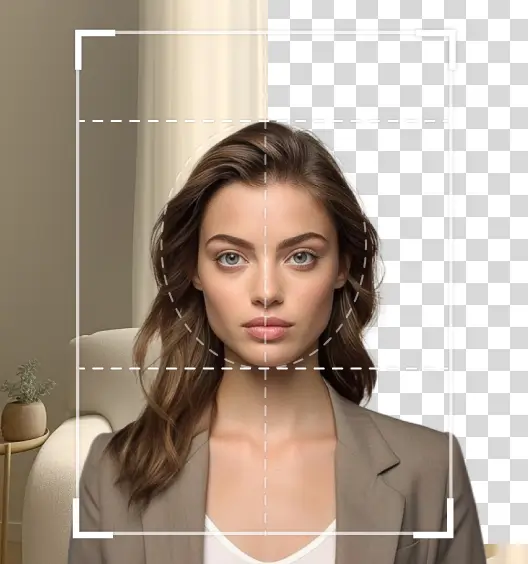
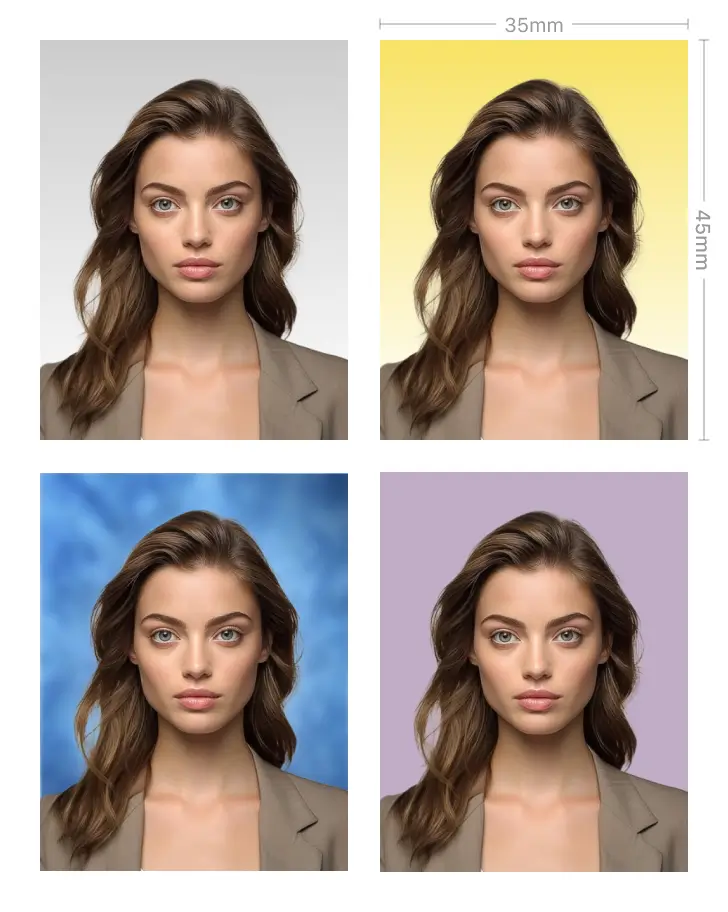
India Visa Photo Requirements
51mm
51mm

India Visa Example
Size
2inch x 2inch | 51mm x 51mm
Official Website
https://www.india-visa-online.org/india-visa-photo-requirements
Face Coverings
1. Remove hats, glasses, and other accessories. Make sure hair is pulled back. No shadows or clothing obscure the face.
2. Clear, focused image with no marks or 'red eye'.Expression
Neutral expression with eyes open and mouth closed.
How to Take a India Visa Photo

Step1
Download & Choose Document Type
Open Passure and select the specific passport or visa type for tailored photo requirements. Easily upload existing photos for effortless editing.

Step2
Edit & Enhance Photos with AI
Utilize Passure's AI-powered tools to adjust backgrounds or enhance skin, ensuring a natural appearance that meets photo standards.

Step3
Create Collages and Print
Use Passure's collage feature for multiple photos and print high-quality, compliant images suitable for passport or visa applications.
Shooting Tips for India Visa Photo
- Background
- Head Position
- Expression
- Hair
- Headwear
- Jewelry
- Shadows and Lighting
Use a plain, light-colored background without patterns or distractions. Ensure a consistent background free from shadows for a professional and compliant passport photo or ID photo.
Good examples
Bad examples
- Background
Use a plain, light-colored background without patterns or distractions. Ensure a consistent background free from shadows for a professional and compliant passport photo or ID photo.
Good examples
Bad examples
- Head Position
Face the camera directly with your head centered within the frame. Keep the head straight, neither tilted nor rotated, for accurate representation.
Good examples
Bad examples
- Expression
Maintain a neutral expression with a closed mouth and relaxed facial muscles. Avoid smiling or frowning excessively for consistency and easy identification.
Good examples
Bad examples
- Hair
Style your hair neatly, away from the face. Ensure all facial features are fully visible without any hair obstruction.
Good examples
Bad examples
- Headwear
Generally, avoid wearing hats, headgear, or items that cover the head or hair, unless for religious or medical purposes. Ensure they don't obstruct facial features.
Good examples
Bad examples
- Jewelry
Limit jewelry to small, non-distracting pieces. Avoid wearing large or reflective accessories that may cast shadows or glare on the face.
Good examples
Bad examples
- Shadows and Lighting
Choose well-lit areas to eliminate shadows. Ensure even lighting across the face, minimizing harsh shadows or glares that might alter facial features.
Good examples
Bad examples
India Visa FAQ
India Tourist Visa Application Process
1. Online application: To apply for an India tourist visa, you'll need to fill out the online application form available on the Indian government's official website. 2. Upload documents: After completing the online form, you'll need to upload the required documents, including your passport and a photograph that meets the Indian visa photo requirements. 3. Pay the fee: Pay the visa application fee online using a credit or debit card. 4. Schedule an appointment: Once your payment is confirmed, schedule an appointment at the nearest Indian Visa Application Center to submit your biometrics and documents. 5. Collect your visa: After your application is processed, you'll receive your India tourist visa either by mail or by collecting it from the visa application center.Indian Visa Photo Requirements
To ensure a successful India tourist visa application, it's crucial to submit a photograph that meets the following Indian visa photo requirements: - Size: 2 inches by 2 inches (51mm x 51mm) - Color: Full color and no black and white photos - Background: Plain, white, and without any shadows or patterns - Head position: Facing the camera directly with a neutral expression - Eyes: Open and clearly visible - Hair: Neat and not covering the face - Glasses: Prescription glasses are allowed, but no sunglasses or tinted lenses - Headgear: Only for religious reasons and should not cover the faceSnapID: Best free Passport Photo App
To make the India tourist visa application process even more seamless, we recommend using a free passport photo app. This app will help you take a photo that meets the Indian visa photo requirements, ensuring that your application is not delayed due to an incorrect photograph. Simply search for a "free passport photo app" on your app store, and you'll find several options to choose from. SnapID is a versatile photo editing tool designed to simplify the process of creating professional, high-quality images tailored for various purposes, including standard photo sizes for identification documents. With its robust features like background remover and changing background color, SnapID makes it a breeze for users to apply for a visa for India from USA or other official documents. Additional features, such as crop images, ensure your photos meet the required dimensions and specifications, allowing you to focus on capturing the perfect shot without worrying about post-processing.How SnapID works for India tourist visa photo?
SnapID works by helping users take and edit their photos to meet the Indian visa photo requirements. Here are the general steps: 1. Take the photo: Follow the app's instructions and guidelines for taking the photo. Ensure you have good lighting, a plain white or light-colored background, and are facing the camera directly. 2. Edit and adjust if needed: The app may have features to help you adjust the photo, such as cropping, resizing, or enhancing the image to meet the required standards (e.g., 2 inches x 2 inches or 51mm x 51mm size, 80% face coverage, etc.). 3. Save and export the photo: Once the photo meets the requirements, save and export it as a digital file (usually JPEG or PNG) to your device or computer. 4. Print the photo (optional): If you need a physical copy, you can print the photo using a color printer on high-quality, glossy photo paper.Applying for an India tourist visa
Applying for an India tourist visa might seem like a complicated task, but by carefully following the application process and adhering to the Indian visa photo requirements, you can ensure a smooth experience. Don't forget to utilize a free passport photo app to help you capture the perfect photo for your application. With your India tourist visa in hand, you'll soon be ready to explore the vibrant and diverse beauty of India.





































