Create Your US Passport Photo Online
YOUR PERSONAL ID PHOTO BOOTH
- Effortlessly remove background with one click
- Template ready to print
- Universal compliance: Photos meet international standards
- Professional passport photos at budget-friendly prices
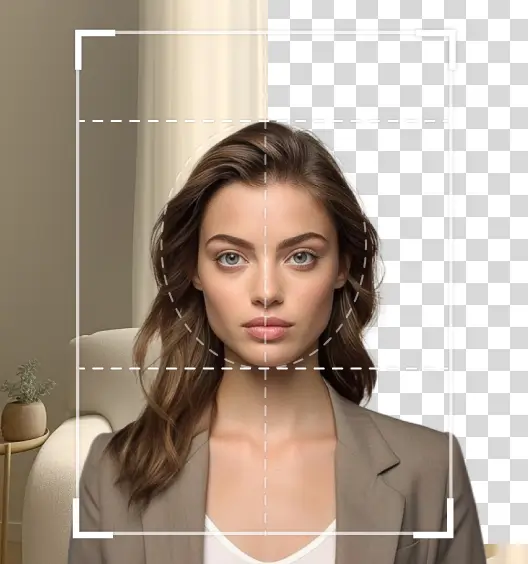
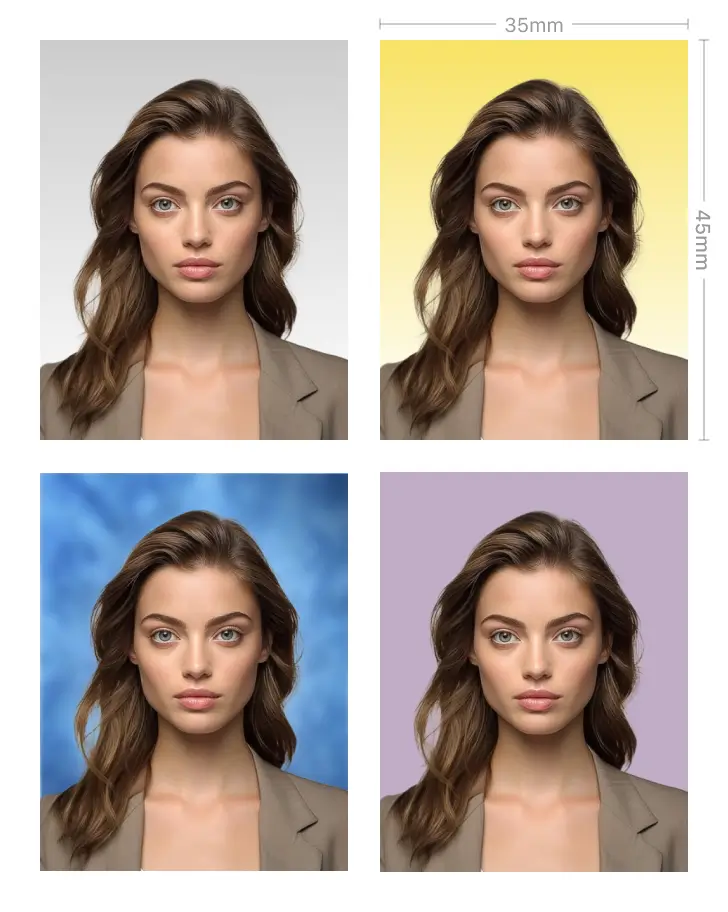
美國護照 相片要求
51毫米
51毫米

美國護照 範例
尺寸
2英寸 x 2英寸 | 51毫米 x 51毫米
官方網站
https://travel.state.gov/content/travel/en/passports/how-apply/online-renewal-photo.html
面罩
1. 移除帽子、眼鏡和其他配飾,往後梳起頭髮。確保沒有陰影或衣物遮擋臉部。
2. 確保圖片清晰,無印記或紅眼。表情
保持自然表情,張開眼睛並閉上嘴巴。
其他
請他人幫忙拍照,請勿自拍。
如何拍攝美國護照相片

第一步
下載及選擇檔案類型
打開Passure,選擇護照或簽證類型以準備拍攝符合要求的相片。輕鬆上載現有相片並修圖。

第二步
使用人工智能修圖及提升相片質素
利用Passure的 AI 功能調整背景或修飾皮膚,確保相片看起來自然且符合相片要求。

第三步
製作拼貼並列印
使用Passure的拼貼功能,拍攝多張相片,製作適合護照或簽證申請的高品質相片。
《美國護照》拍攝技巧
- 背景
- 頭部位置
- 表情
- 頭髮
- 頭飾
- 首飾
- 光影
請使用純色、淺色的背景,避免使用有圖案或干擾的背景。確保背景一致且沒有陰影,以拍攝專業合規的護照相片或證件相。
可接受的相片標準
不被接受的相片
- 背景
請使用純色、淺色的背景,避免使用有圖案或干擾的背景。確保背景一致且沒有陰影,以拍攝專業合規的護照相片或證件相。
可接受的相片標準
不被接受的相片
- 頭部位置
頭部請置於鏡頭中央,正面面向鏡頭。請抬頭挺胸,不要歪斜,才可準確拍攝。
可接受的相片標準
不被接受的相片
- 表情
保持自然表情,閉上嘴巴並放鬆臉部肌肉。避免過度微笑或皺眉,以保持一致性及易於辨識。
可接受的相片標準
不被接受的相片
- 頭髮
整齊地梳理頭髮,以免遮擋臉部。確保所有臉部特徵都能完全清晰可見,沒有被頭髮遮擋。
可接受的相片標準
不被接受的相片
- 頭飾
一般來說,除非因宗教或醫療目的,請勿戴帽、頭飾或遮蓋頭部與頭髮的配件,以便清楚展示容貌。
可接受的相片標準
不被接受的相片
- 首飾
首飾僅限不起眼的小配件。請勿配戴會遮擋臉部或會造成眩光與反光的飾品。
可接受的相片標準
不被接受的相片
- 光影
請於光線充足處拍攝,減少陰影,使臉部光線均勻,避免會修飾容貌的陰影或眩光。
可接受的相片標準
不被接受的相片
美國護照 常見問題
How to choose the best passport photo app?
Finding the best passport photo app involves considering key features like adherence to guidelines, user-friendliness, editing capabilities, compatibility, and positive user feedback. Ultimately, the ideal free passport photo app would be one that provides a seamless experience in creating passport-sized photos meeting official standards. SnapID: the best passport photo app. SnapID is a widely acclaimed free passport photo app known for its user-friendly interface, accuracy in meeting official photo guidelines, and accessibility across various devices. Key Features of SnapID: 1. User-Friendly Interface: SnapID offers an intuitive and easy-to-use interface, guiding users through the process of capturing and editing passport photos. Its simplicity makes it accessible for users of all experience levels. 2. Compliance with Official Guidelines: SnapID ensures adherence to official guidelines for passport photos, providing templates and guidelines for size, background, resolution, and other essential photo specifications. 3. Editing Capabilities: The best passport photo app SnapID provides editing tools to adjust passport sizes, enhance skin and change background color, enabling users to customize and refine their images to meet passport photo requirements. 4. Compatibility and Accessibility: The best passport photo app SnapID is compatible with various devices and operating systems, ensuring accessibility for users on different platforms, including smartphones and tablets. 5. Positive User Feedback: Many users have praised SnapID as best passport photo app for its accuracy, ease of use, and reliability in producing passport-sized photos that meet official standards. Why SnapID stands out as the best passport photo app: While preferences may differ, the free passport photo app SnapID's combination of user-friendly features, compliance with guidelines, editing capabilities, compatibility, and positive user feedback positions it as a top choice for individuals seeking a reliable free passport photo app.What's a US passport book and what is a US passport card?
The US passport book and US passport card are official documents issued by the US Department of State for international travel, but they have distinct purposes and features.What is the difference between US passport book and US passport card?
Here are the main differences: US passport book: - International Travel: The passport book is widely accepted for international travel by air, sea, and land to any destination worldwide. - Documentation: It contains multiple blank visa pages for entry and exit stamps from various countries. It serves as proof of identity and citizenship. - Size and Format: The passport book is a standard-size booklet (5 x 3.5 inches when closed) containing biographical information, photo identification, and travel information. - Cost: Typically more expensive than the passport card due to its broader usability. US passport card: - Limited Travel: The passport card is limited to travel by land or sea to Canada, Mexico, the Caribbean, and Bermuda, primarily designed for regular travelers to these specific destinations. - Documentation: It doesn't contain as many pages for visas or entry/exit stamps as the passport book. It's primarily used for border crossings via land or sea. - Size and Format: Smaller and more compact, resembling a credit card (3.5 x 2.5 inches), and it contains similar biographical and identification information but in a smaller format. - Cost: Generally US passport card is more affordable than the passport book, making it an economical option for certain travelers, especially those who frequent the eligible nearby countries.





































